In the late 1990s, Sumantra Roy coined the term Keyword Effectiveness Index (KEI), an indicator used to shortlist keywords for SEO. The formula given by Roy remained popular for more than a decade. Later many experts have modified the formula and even come out with completely new formulas to calculate KEI. Today there are as many formulas as there are tools for keyword discovery. In this post, I recollect the original KEI formula and explain its logic. What is Keyword Effectiveness Index (KEI)? Keyword Effectiveness Index is an indicator used to shortlist keywords that are not only easier to rank well but also drive higher traffic.
Method:
- Open a keyword tool like Wordtracker

- Enter a keyword and search. Example: digital marketing training.
- It has a monthly search volume of 210. Note down this number. Search volume is the number of times the keyword has been searched on a search engine in a month.
- Now open Google search engine and search for “digital marketing training” (along with the double quotes). Google returned 10,60,000 results. Note this number. This is the number of competing pages. By using double quotes, we are telling Google to search for the exact words in the exact order.
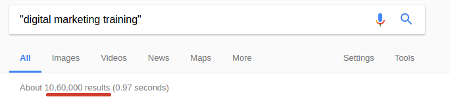
- Calculate the KEI using the below formula:

- Let us calculate KEI for ‘digital marketing training’

- KEI for ‘digital marketing training’ is 4.16. Calculate the KEI for all the keywords related to your industry and shortlist the keywords with higher KEI. This list will form the basis for your SEO plan.
Logic behind the KEI formula
Condition 1: Keywords with higher search volume and lower competing pages should have higher KEIs.
Example: Keyword 1 has a search volume of 100 and a competition of 5000. Keyword 2 has a search volume of 150 and a competition of 5000. Which keyword would you choose if you had to choose only one? Obviously Keyword 2, because it has a higher search volume with the same amount of competition. Infact, you do not have to even apply the KEI formula, you can simply divide ‘search volume’ by ‘competition’. The keyword with a higher search volume to competion ratio is keyword 2.
Now this brings up the question: why do we square ‘search volume’ in the KEI formula. Read condition 2 for the answer.
Condition 2: When two keywords have the same search volume to competition ratio, the one with higher search volume should have a higher KEI.
Example: Keyword 1 has a search volume of 100 and a competition of 10,000. Keyword 2 has a search volume of 1000 and a competition of 1,00,000. Search volume divided by competition for Keyword 1 is 0.01. Even for Keyword 2, it is 0.01.
Since, keyword 2 has a higher search volume, it has the potential to drive higher traffic. So, we square the search volume first before dividing it by the competition. So applying the KEI formula, Keywords 1 and 2 have KEIs of 100 and 1000 respectively. This meets our Condition 2.
Why multiply by 100? If we had not multiplied by 100, KEI for ‘digital marketing training’ would have been 0.0416 instead of 4.16. You will often find that KEIs are such small numbers that they are difficult to understand without being multiplied by a constant. It makes no difference whether you multiply by 100 or 1000 as long as you use the same constant for all keywords.
Many KEI formulas have been introduced in the last 10 years. While some have evolved from the original some formula, some others have a completely different approach. Whichever method or calculation you may use, each one has its own pros and cons.
Keyword discovery is just the beginning of an optimization plan and a good KEI alone does not guarantee top rankings. Google considers hundreds of signals to rank pages in search results. Pragmatic plans and good execution are required to rank high in search results.
